SAML 2.0 application registration
FoxIDs SAML 2.0 application registration enables you to connect a SAML 2.0 based application.
SAML (Security Assertion Markup Language) 2.0 is an XML-based authentication and authorization standard that
allows secure Single Sign-On (SSO) between an Identity Provider (IdP) and a Service Provider (SP).
The two SAML 2.0 flows: SP-Initiated Login flow and IdP-initiated Login flow are supported by default.
Your application becomes a SAML 2.0 Relying Party (RP) and FoxIDs acts as a SAML 2.0 Identity Provider (IdP).
FoxIDs supports SAML 2.0 redirect and post bindings.
FoxIDs also forwards a login hint from the SAML Authn request URL using either the login_hint or LoginHint query parameter when the request does not include a NameID. This lets relying parties such as Microsoft Entra and Okta pre-fill the user identifier in the FoxIDs login experience.
An application registration exposes SAML 2.0 metadata where your application can discover the SAML 2.0 Identity Provider (IdP).
Both the login, logout and single logout SAML 2.0 profiles are supported. The Artifact profile is not supported.
The FoxIDs generated SAML 2.0 metadata only contains logout and single logout information if logout is configured in the SAML 2.0 application registration.
How to guides:
Configuration
How to configure your application as a SAML 2.0 Relying Party (RP).
Metadata endpoints
- IdP metadata:
https://foxids.com/tenant-x/environment-y/application-saml-pr1(*)/saml/idpmetadata
(replacetenant-x,environment-yandapplication-saml-pr1with your values). - Alternative single endpoint: the Authn endpoint also returns the IdP metadata when called with
GETand without aSAMLRequest. This allows partners that require one URL for both metadata download and Authn requests to use the same address, e.g.https://foxids.com/tenant-x/environment-y/application-saml-pr1(*)/saml/authn. When the same endpoint receives a SAML AuthnRequest (via redirect or post binding), it performs the normal login flow.
An application registration can support login through multiple authentication methods by adding the authentication method name to the URL.
For example, https://foxids.com/tenant-x/environment-y/application-saml-pr1(login)/saml/idpmetadata (or /saml/authn) targets the login method.
You can also use the default * notation to enable login with all authentication methods.
The following screenshot shows the configuration of a FoxIDs SAML 2.0 application registration in FoxIDs Control Client.
Here the configuration is created with the application's metadata. The issued claims are limited to the configured set of claims; all claims can be issued with the * notation.
More configuration options become available by clicking Show advanced.
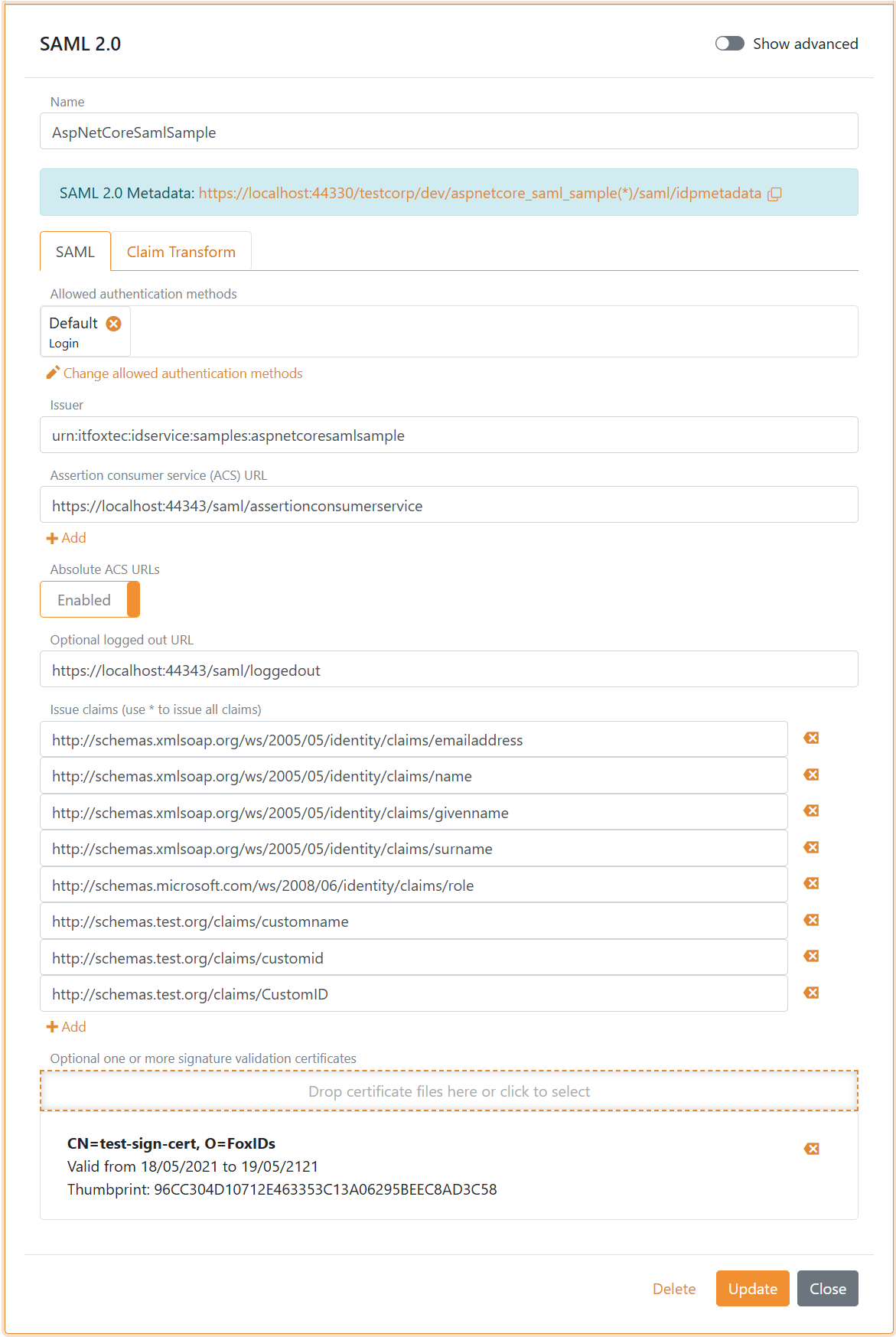
You can change SAML 2.0 claim collection and do claim tasks with claim transforms and claim tasks. If you are creating a new claim, add the claim or
*to theIssue claimslist to issue the claim to your application.
Require multi-factor authentication (MFA)
The SAML 2.0 Relying Party (RP) can require multi-factor authentication by specifying the urn:foxids:mfa value in the RequestedAuthnContext.AuthnContextClassRef property.
You can find sample code in the AspNetCoreSamlSample samples SamlController.cs file.
The AuthnContextClassRef property can be set in the Login method in SamlController.cs:
public IActionResult Login(string returnUrl = null)
{
var binding = new Saml2RedirectBinding();
binding.SetRelayStateQuery(new Dictionary<string, string>
{
{ relayStateReturnUrl, returnUrl ?? Url.Content("~/") }
});
var saml2AuthnRequest = new Saml2AuthnRequest(saml2Config)
{
// To require MFA
RequestedAuthnContext = new RequestedAuthnContext
{
Comparison = AuthnContextComparisonTypes.Exact,
AuthnContextClassRef = new string[] { "urn:foxids:mfa" },
}
};
return binding.Bind(saml2AuthnRequest).ToActionResult();
}
