OAuth 2.0 application registration
FoxIDs OAuth 2.0 application registration enable you to connect an APIs as OAuth 2.0 resources. And connect your backend service using Client Credentials Grant.
OAuth 2.0 Resource
An API is configured as a OAuth 2.0 application registration resource.
- Click New application and then OAuth 2.0 - Resource (API)
- Specify resource (API) name in application registration name.
- Specify one or more scopes.
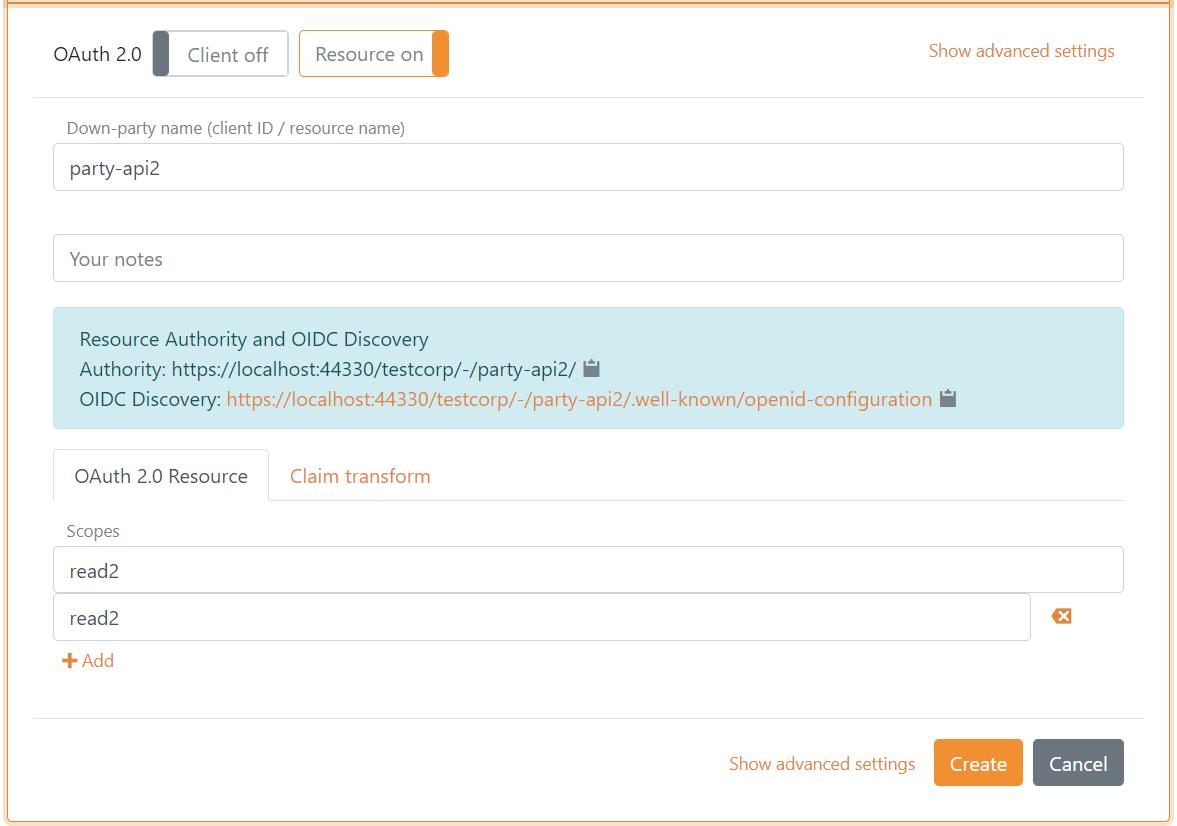
A client can subsequently be given access by configuring resource and scopes in the client.
Client Credentials Grant
An application using Client Credentials Grant could be a backend service secured by a client id and secret or key.
- Click New application and then OAuth 2.0 - Client Credentials Grant
- Specify client name in application registration name.
- Specify client authentication method, default
client secret post- A secret is default generated
- Optionally change to another client authentication method
- Select show advanced
- Select client authentication method:
client secret basicorprivate key JWT - If
private key JWTis selected, upload a client certificate (pfx file)
- Optionally grant the client access to call the
party-api2resource (API) with theread1andread2scopes.
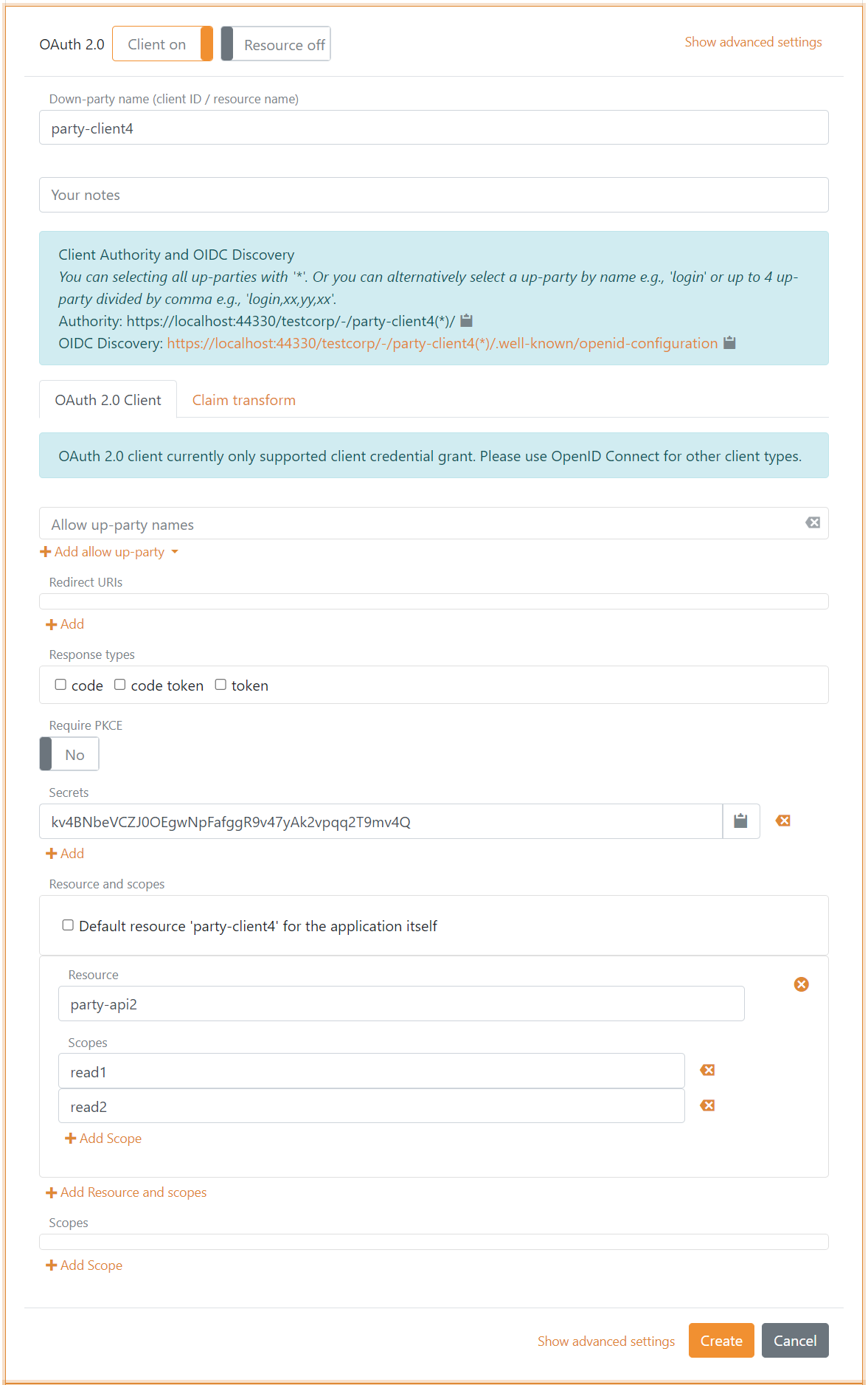
Access tokens can be issued with a list of audiences and thereby be issued to multiple APIs defined in FoxIDs as OAuth 2.0 resources.
You can change the claims and do claim tasks with claim transforms and claim tasks.
Authenticate with certificate as client credential
The client can authenticate with a certificate, if private key JWT is selected as client authentication method and a client certificate has been uploaded.
Sample Client Credentials Grant with private key JWT POST request to the token endpoint:
POST https://foxids.com/test-corp/-/my-backend-client(*)/oauth/token HTTP/1.1
Host: foxids.com
Content-Type: application/x-www-form-urlencoded
client_assertion_type=urn%3Aietf%3Aparams%3Aoauth%3Aclient-assertion-type%3Ajwt-bearer
&client_assertion=eyJhbGcrOiI...kyX3NhbXBsZS
&grant_type=client_credentials
&scope=party-api2%3Aread1
Client secrets
It is important to store client secrets securely, therefor client secrets are hashed inside FoxIDs with the same hash algorithm as passwords. If the secret is more than 20 character (which it should be) the first 3 characters is saved as information and is shown for each secret in FoxIDs Control.
Resource Owner Password Credentials Grant
Resource Owner Password Credentials Grant is not supported for security reasons because it is insecure and should not be used.
