Claim transforms and claim tasks
Each FoxIDs authentication method and application registration handles claims and supports claim transformations and claim tasks. This means that multiple sets of claim transforms and claim tasks can be executed for each user authentication. First, claim transforms and claim tasks are executed on the authentication method, and then on the application registration.
Additional subsets of claim transforms and claim tasks can be performed if a user or an external user is created.
If you create a new claim with a first-level claim transform or claim task, the claim is local to the authentication method, except for a Login authentication method.
In an authentication method, the claim is forwarded if the claim type is added to the Forward claims list, or if * (default) is included in the list.
If you create a new claim with a claim transform or claim task, the claim is local to the application registration.
In an application registration, you must add the claim or * to the Issue claims list. Alternatively, for OpenID Connect, add the claim to a scope's Voluntary claims list and request the scope from your application.
Please see the claim transform examples.
Enable
Log claim tracein the log settings to see the claims before and after transformation in the logs.
Claim transforms can be configured in a login authentication method.
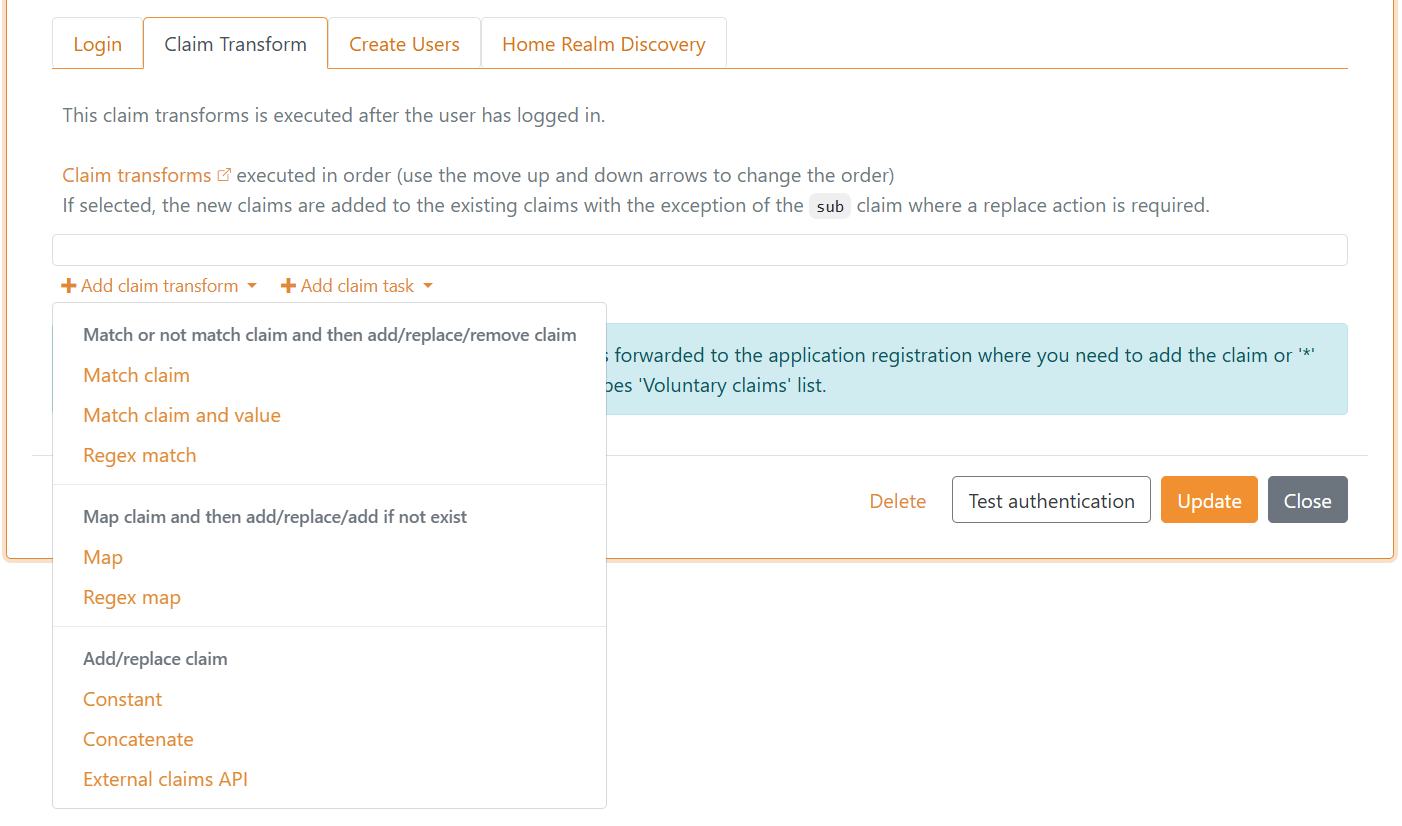
And claim tasks.
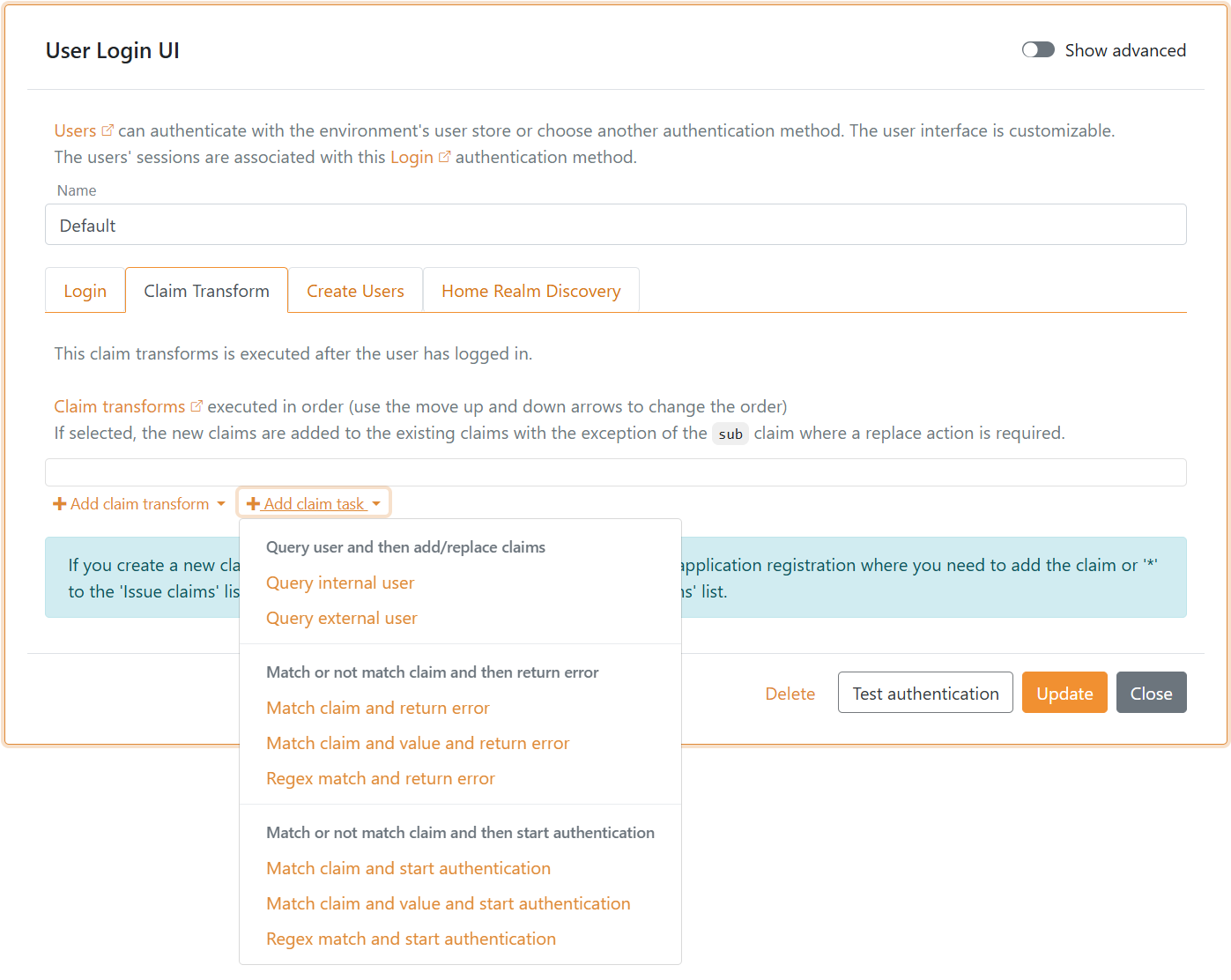
Similarly, claim transforms and claim tasks can be configured as first-level and second-level in an OpenID Connect authentication method.
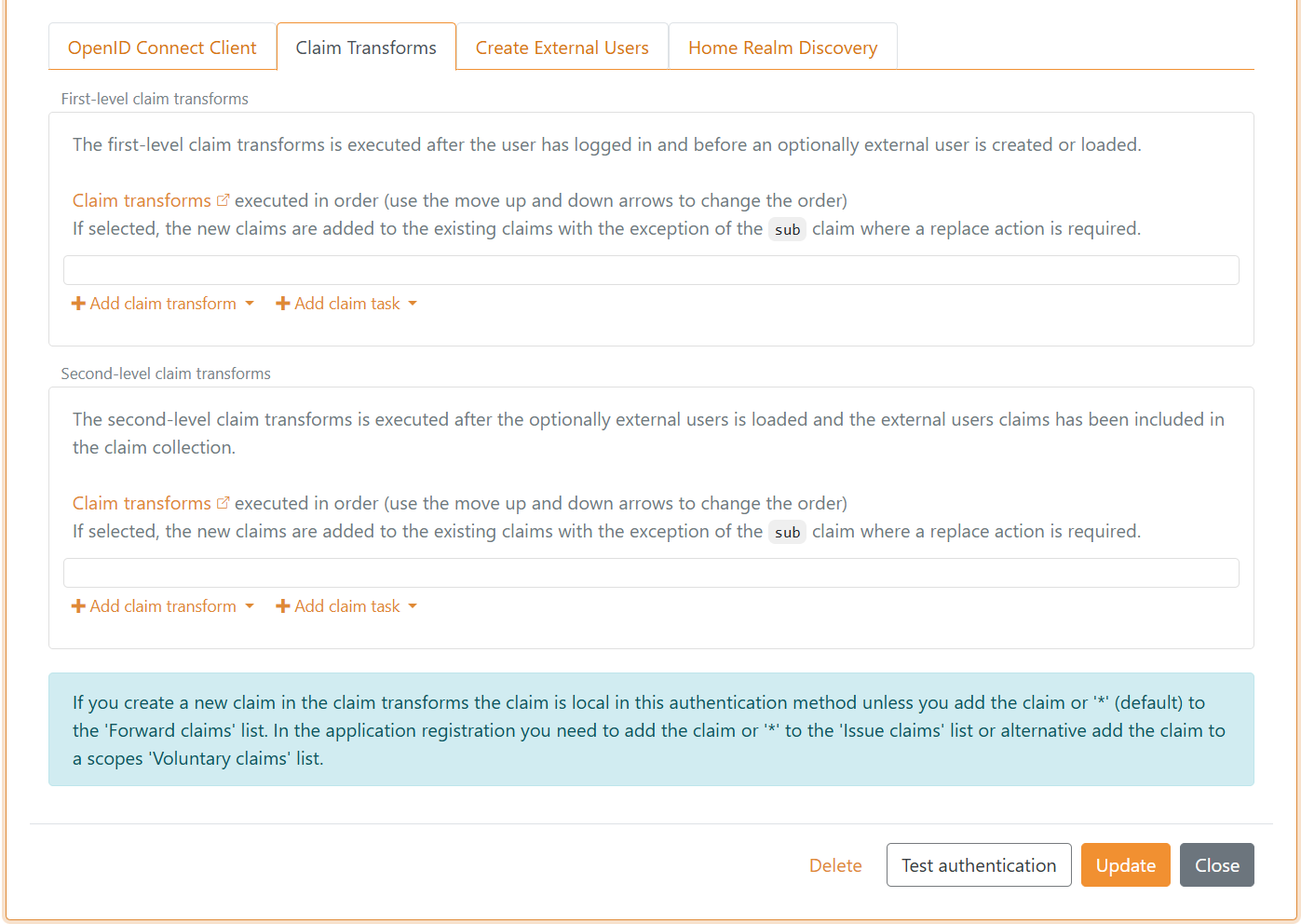
Claims are by default represented as JWT claims. If the authentication method is SAML 2.0, the first-level claims are represented as SAML 2.0 claims. If the application registration is SAML 2.0, the claims are represented as SAML 2.0 claims.
A claim transform and claim task will do one of up to seven different actions depending on the particular claim transform or claim task type.
Claim transform and claim task actions:
Add claim- add a new claimAdd claim, if not match- do the add action if the condition does not matchReplace claim- add a new claim and remove existing claims if one or more existReplace claim, if not match- do the replace action if the condition does not matchRemove claim- remove the claims if one or more existIf match- do the action if the condition matchesIf not match- do the action if the condition does not match
Claim transforms and claim tasks are executed in order, and the actions are therefore executed in order. This means that it is possible to create a local variable by adding a claim and later in the sequence make decisions based on the claim.
A claim is local in the claim transforms and claim tasks set if it starts with _local:.
With the Add claim, if not match action it is possible to add a claim (local variable) if another claim or a claim value does not exist.
Claim transform types that support all actions:
Match claim- do the action if the claim type matchesMatch claim and value- do the action if the claim type and claim value matchRegex match- do the action if the claim type matches and the claim value matches the regular expression
Claim transform types that support Add claim, Replace claim and Add claim, if new claim does not exist actions:
Map- do the action if the claim type matches, then map the claim value to a new claimRegex map- do the action if the claim type matches and the claim value matches the regular expression group, then map the group value to a new claim
Claim transform types that support Add claim and Replace claim actions:
Constant- always do the action (add/replace a claim with a constant value)Concatenate- do the action if one or more of the claim types match, then concatenate the claim values to a new claimExternal claims API- call an external API with the selected claims to add/replace claims with external claimsDK XML privilege to JSON- convert the DK privilege to JSON.
Claim task types that support Add claim and Replace claim actions:
Query internal user- match the claim and find exactly one internal user based on the value of the claim. The request will fail if more than one user is found. Then add/replace the user's claims.Query external user- match the claim and find exactly one external user based on the value of the claim. The request will fail if more than one user is found. Then add/replace the user's claims.
Claim task types that support If match and If not match actions:
Match claim and return error- return an error if the claim type matches/does not match.Match claim and value and return error- return an error if the claim type and value match/do not match.Regex match and return error- return an error if the claim type and claim value match/do not match the regular expression.Match claim and start authentication- start a new login flow by initiating an authentication method if the claim type matches/does not match.Match claim and value and start authentication- start a new login flow by initiating an authentication method if the claim type and value match/do not match.Regex match and start authentication- start a new login flow by initiating an authentication method if the claim type and claim value match/do not match the regular expression.
The start authentication claim tasks can be used for step-up when the user is logged in with one factor and another factor is required, or if additional information (claims) is required.
External claims - API
You can call your own API from FoxIDs with a claim transformation. The API is called with claims and the claims returned from the API can be added with an add or replace action.
The API is only called if at least one selected claim exists. You can use * to select and send all claims to your API.
Use case scenarios:
- Call your API from an authentication method each time a user is authenticated either in FoxIDs or with an external identity provider. You can then find the user in your database and return a user ID and maybe a customer ID or basically anything of relevance. For example, you can also create the user in your database.
- Call your API from an application registration with the user ID (
sub) and query the user's roles in your database. Your API would then either return an empty list or a list of role claims or maybe a more complex rights structure.
Implement API
You need to implement a simple API that FoxIDs calls when the claim transformation is executed.
Please have a look at the sample code.
The API has a base URL, and the functionality is divided into folders. Currently, only the claims folder (functionality) for requesting a list of claims is supported.
If the base URL for the API is https://somewhere.org/myclaimsstore the URL for the claims folder will be https://somewhere.org/myclaimsstore/claims.
FoxIDs Cloud calls your API from the IP address
57.128.60.142.
The outgoing IP address can be changed and more can be added over time.
Request
Secured with HTTP Basic auth: username external_claims, password = configured secret.
The API is called with HTTP POST and a JSON body.
This is a request JSON body with two input claims:
{
"claims": [
{ "type": "sub", "value": "1b1ac05e-5937-4939-a49c-0e84a89662df" },
{ "type": "email", "value": "some@test.org" }
]
}
Response - Success
On success the API should return HTTP code 200 and a list of claims (the list can be empty).
For example, the user's sub (user ID / username), customer ID and roles:
{
"claims": [
{ "type": "sub", "value": "somewhere/external-some@test.org" },
{ "type": "customer_id", "value": "1234abcd" },
{ "type": "role", "value": "admin_access" },
{ "type": "role", "value": "read_access" },
{ "type": "role", "value": "write_access" }
]
}
Response - Error
The API must return HTTP code 401 (Unauthorized) and an error (required) if the Basic auth is rejected. Optionally add an error description in ErrorMessage.
{
"error": "invalid_api_id_secret",
"ErrorMessage": "Invalid API ID or secret"
}
If other errors occur, the API should return HTTP code 500 or another appropriate error code.
It is recommended to add a technical error message ErrorMessage for diagnostics (it is only logged; never shown to the end user).
Error messages returned from the API in
ErrorMessageare NOT displayed to the user; they are only logged.
API Sample
The sample ExternalClaimsApiSample shows how to implement the API in ASP.NET Core.
You can use this Postman collection to call and test your API with Postman.
Configure
Configure FoxIDs to call your API from a claim transformation in FoxIDs Control Client.
- Navigate to the Claim Transform section
- Click Add claim transform
- Click External claims API
- Select Add claim or Replace claim
- Add the selected claims e.g.
subin Select claims - Add the base API URL without the
claimsfolder in API URL - Add the API secret
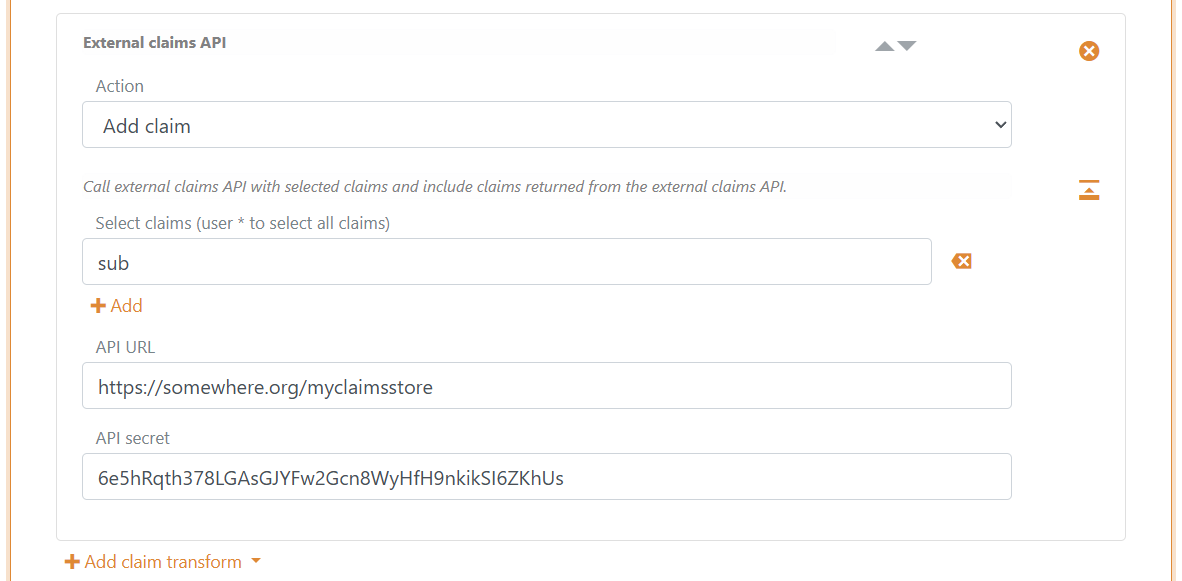
- Click Update
Claim transform examples
Split the name claim into the two claims given_name and family_name
The transformation will split the value in the name claim at the first occurring space and respectively add the given_name and family_name claims, if they do not already exist.
If there is more than one space in the name claim value, new given_name and family_name claims will not be added because they already exist.
Use two Regex map claim transformations.
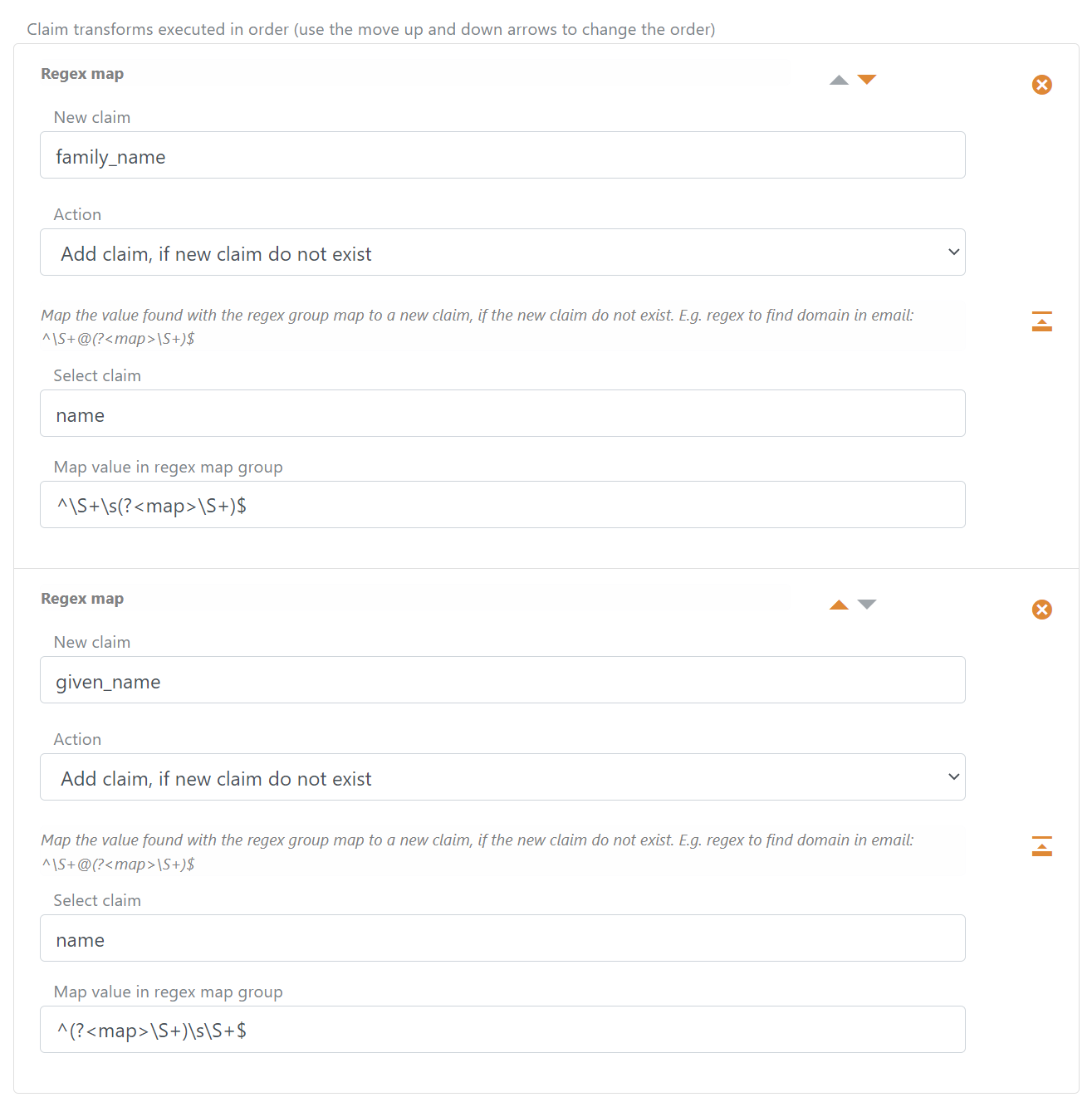
- Find the
family_nameclaim value with regex^\S+\s(?<map>\S+)$ - Find the
given_nameclaim value with regex^(?<map>\S+)\s\S+$
Remove the default added authentication method name from sub
The authentication method name is added by default to the sub claim value as a prefix divided by a pipe e.g., some-auth-method|my-external-user-id.
You can use a replace claim on the sub claim to remove the default-added prefix value.
The transformation will split the value in the sub claim and replace the claim with a new sub only containing the original ID.
Use a Regex map claim transformation and select the Replace claim action.

Find the ID without the default added post authentication method name with regex ^(nemlogin\|)(?<map>.+)$
You can do the same in a SAML 2.0 authentication method using the
http://schemas.xmlsoap.org/ws/2005/05/identity/claims/nameidentifierclaim (which contains the SAML 2.0 Authn ResponseNameIDvalue) instead of thesubclaim.
